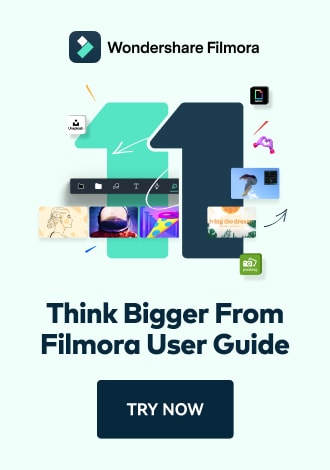Work Smarter with PDFelement User Guide
PDFelement User Guide
-
Introduction
-
Get Started
-
Create & Open PDF
-
View & Navigate PDF
-
Edit PDF on iOS
-
Convert PDF on iOS
-
Organize PDF on iOS
-
Annotate PDF on iOS
-
Recognize PDF
-
Protect PDF on iOS
-
Fill & Sign PDF
-
Compress PDF on iOS
-
PDF AI Tools on iOS
-
Print PDF on iOS
-
Share PDF on iOS
View & Navigate PDF on iOS - Search PDF
The Search PDF feature eliminates frustration when locating specific content in lengthy documents, providing instant results with highlighted matches.
Search Capabilities:
- Instant results as you type
- All occurrences highlighted in document
- Direct tap-to-jump navigation to matches
- Supports both words and phrases
How to Search Within a Document
- Open your PDF in PDFelement
- Tap the "Search" icon (top toolbar)
- Enter your search term in the bar
- Review highlighted results
- Tap any result to jump to that location
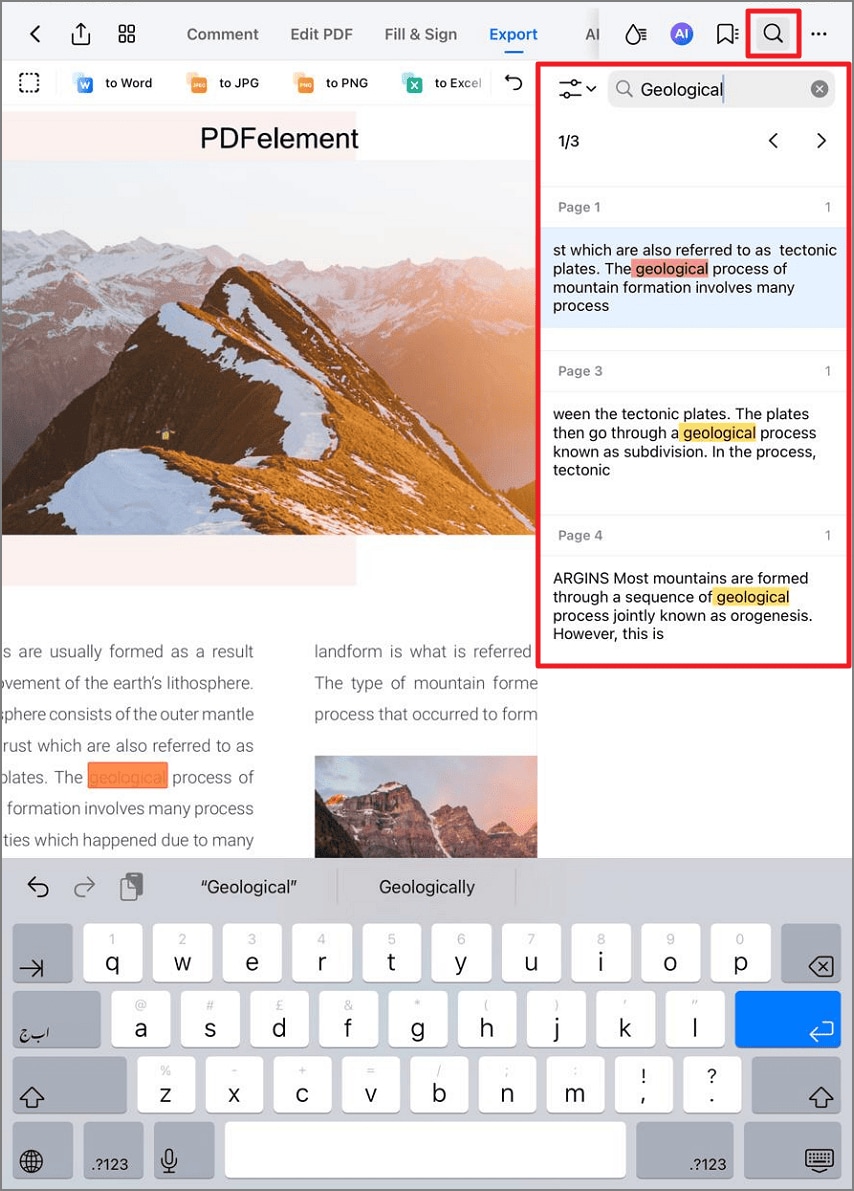
Searching for text in a PDF document
Pro Tip: Use quotation marks for exact phrase matches and toggle case sensitivity in desktop version for more precise searches.