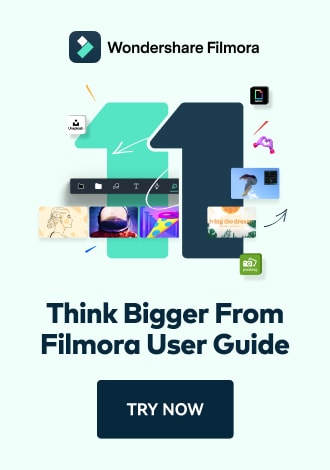Work Smarter with PDFelement User Guide
PDF AI Tools on iOS - Explain PDF
PDFelement for iOS delivers instant technical document clarification, transforming complex jargon into clear, digestible explanations. This AI-powered feature acts as your personal document interpreter, providing on-demand simplification of specialized content without requiring external research or technical expertise.
Explanation Features:
- Technical term breakdown with layman's translations
- Context-aware explanations tied to document content
- Multi-level simplification (basic/standard/technical)
- Citation preservation with source references
- 15+ specialized domains supported (legal, medical, engineering)
Step 1: Request Document Explanation
- Open document in PDFelement
- Select text containing complex concepts:
- Technical specifications
- Legal clauses
- Scientific terminology
- Tap "Explain" from context menu
- Choose explanation depth:
- Simple overview
- Detailed breakdown
- Technical analysis

Requesting concept clarification
Step 2: Review AI-Generated Explanation
- Examine side-by-side comparison:
- Original text (left)
- Simplified explanation (right)
- Utilize response tools:
- "Copy" to clipboard
- "Read Aloud" option
- "Save Note" for reference
- Request alternative explanations if needed
- Tap outside panel to close explanation

Reviewing simplified explanation
Learning Tip: For complex documents, create a knowledge base by saving multiple explanations as annotated notes. PDFelement preserves these explanations with source references, allowing you to build a personalized glossary of technical terms across documents.