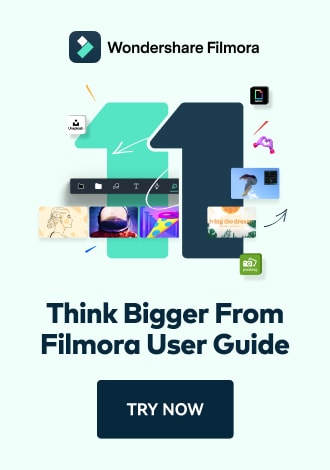Work Smarter with PDFelement User Guide
PDFelement User Guide
-
Introduction
-
Get Started
-
Create & Open PDF
-
View & Navigate PDF
-
Edit PDF on iOS
-
Convert PDF on iOS
-
Organize PDF on iOS
-
Annotate PDF on iOS
-
Recognize PDF
-
Protect PDF on iOS
-
Fill & Sign PDF
-
Compress PDF on iOS
-
PDF AI Tools on iOS
-
Print PDF on iOS
-
Share PDF on iOS
View & Navigate PDF on iOS - Navigate PDF
PDFelement for iOS simplifies PDF navigation with intuitive tools to quickly jump between pages, especially useful for lengthy documents on mobile devices.
Navigation features include:
- Go To Page for instant access
- Quick page number input
- Optimized for single-handed use
Step 1: Access Navigation Options
- Open your PDF document
- Tap the "Three Dots" menu (top right)
- Select "Go To Page"
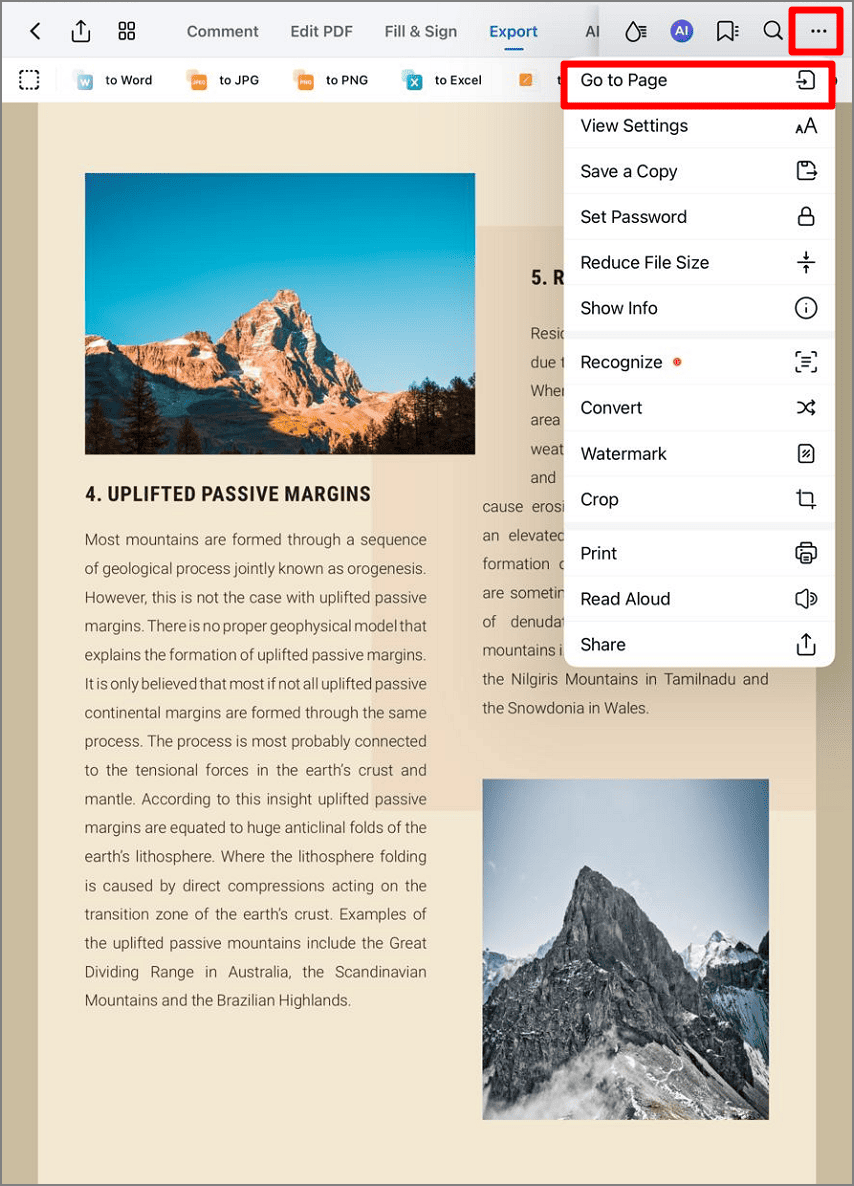
Accessing the Go To Page feature
Step 2: Jump to Specific Page
- Enter the desired page number
- Tap "Go" to navigate instantly
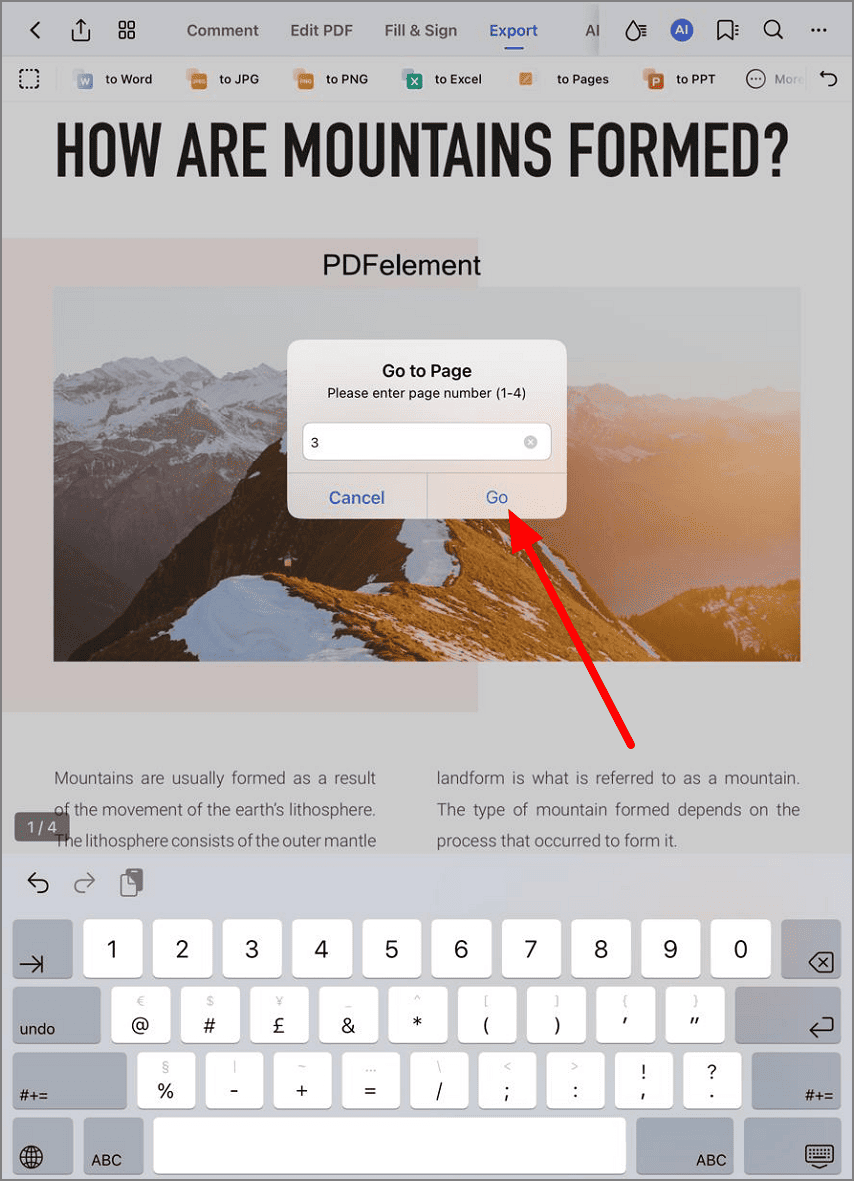
Entering page number to jump