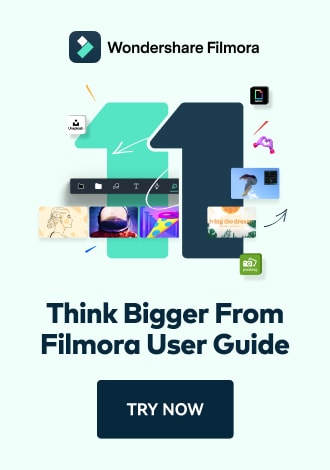Work Smarter with PDFelement User Guide
PDF AI Tools on iOS - Chat With AI
PDFelement for iOS introduces an interactive AI chat experience that transforms static documents into dynamic conversations. This innovative feature allows you to engage in contextual dialogues about your PDF content, extracting insights through natural language interactions without ever leaving the app.
AI Chat Features:
- Context-retentive conversations - remembers document context
- Multi-turn questioning for deep exploration
- Citation tracking with page references
- Real-time response streaming
- Document-specific terminology understanding
Step 1: Launch AI Chat Interface
- Open document in PDFelement
- Tap "AI" button (top toolbar)
- Select "AI Chat" option
- Suggested starter prompts appear:
- "Explain this document's purpose"
- "What are the key deadlines?"
- "Summarize page 5-7"
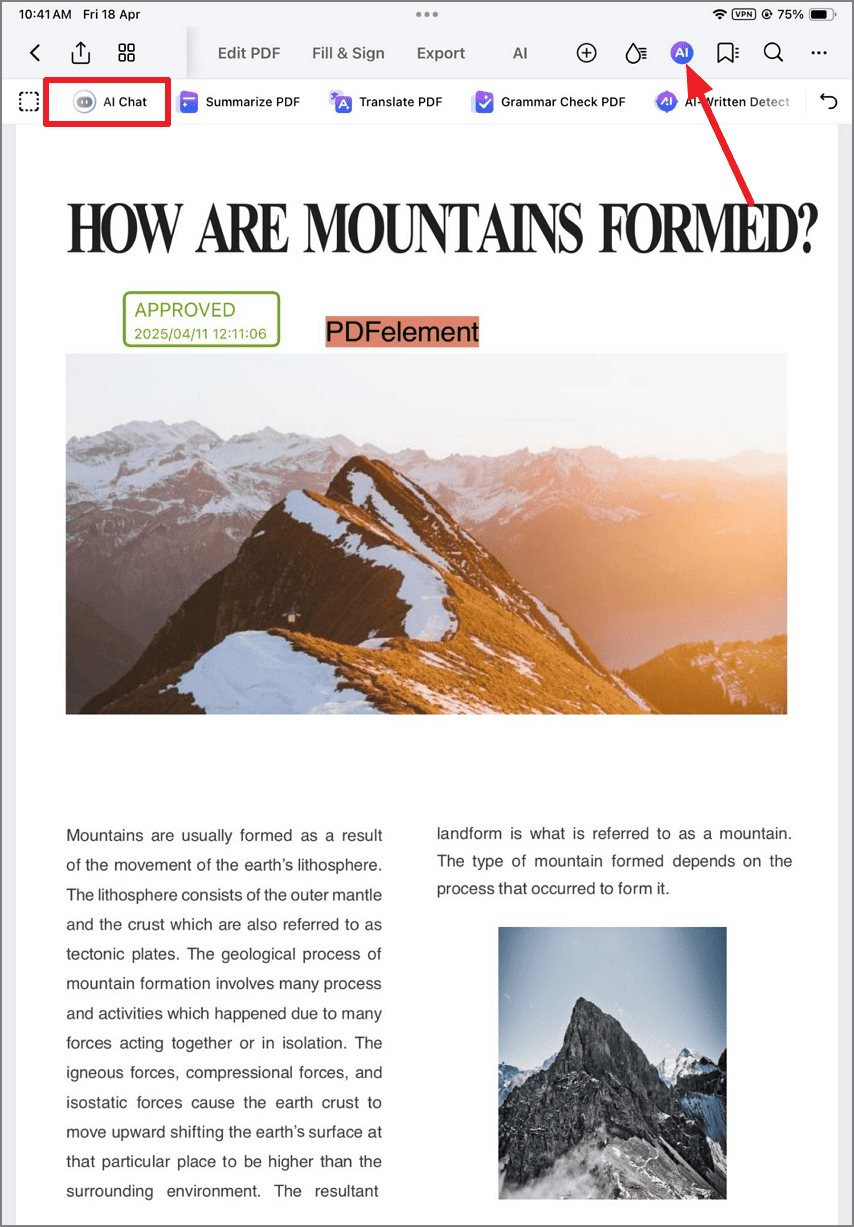
Accessing document chat interface
Step 2: Initiate Document Conversation
- Type question in chat input field
- Example queries:
- "Explain section 4.2 in simple terms"
- "Create a bullet list of requirements"
- "Compare the options on page 8"
- Tap "Send" (paper plane icon)
- AI begins context analysis
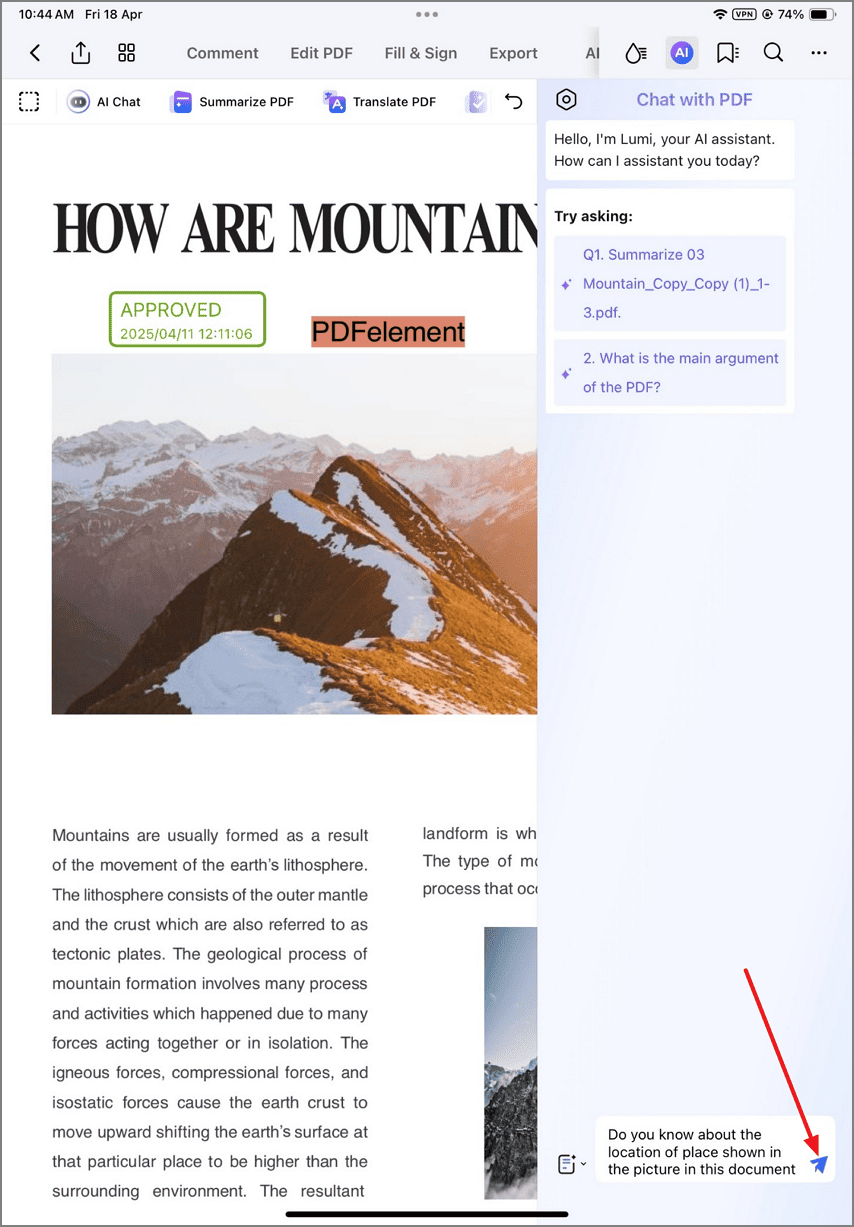
Starting document conversation
Step 3: Monitor Real-Time Processing
- View analysis progress indicator
- AI performs:
- Document structure mapping
- Relevant content extraction
- Contextual understanding
- Option to cancel mid-process
- Initial response preview appears
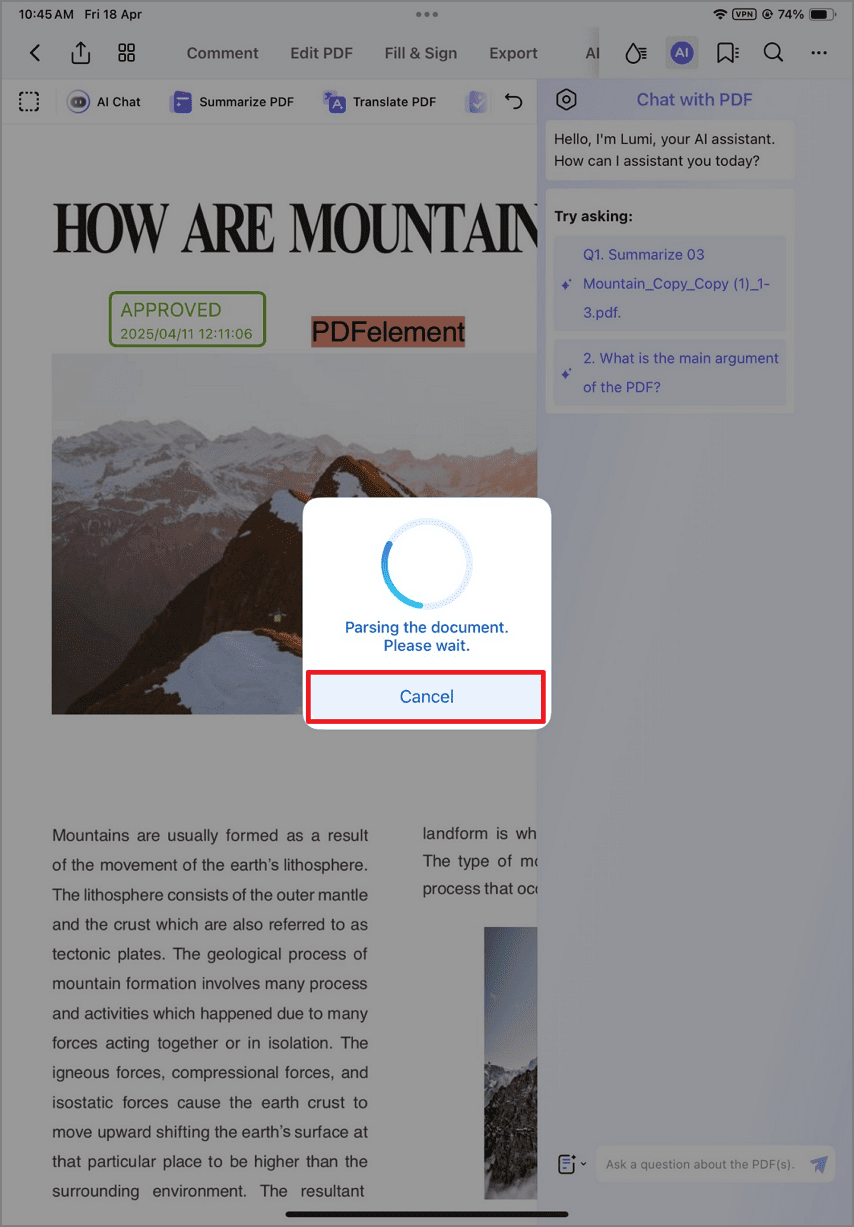
Document analysis in progress
Step 4: Engage With AI Responses
- Review streaming response:
- Formatted for readability
- With cited page numbers
- Key terms highlighted
- Interactive options:
- Ask follow-up questions
- Request clarification
- Get alternative explanations
- Action buttons:
- Copy response
- Save to notes
- Share answer

Reviewing and interacting with AI answers
Conversation Tip: For optimal results, start with broad questions to establish context ("What is this document about?"), then progressively ask more specific follow-ups ("Explain the payment terms in section 3"). The AI maintains conversation context across multiple queries about the same document.