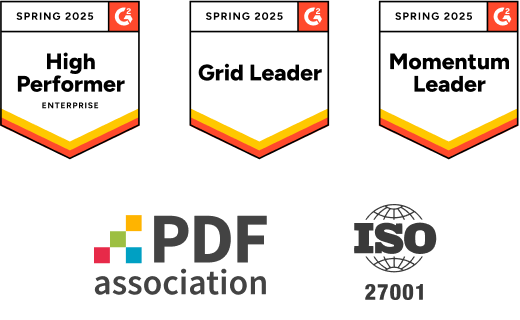AI PDF Reader for Free
Turn any PDF into instant insights with AI. Just upload your file to this free PDF reader AI, and
get clear, intelligent summaries in seconds. Smart, accurate, and 100% free & online.
 Best Free AI PDF Reader With Multi-Language Support
Best Free AI PDF Reader With Multi-Language Support
 Instant AI Summarize, Explain,
Instant AI Summarize, Explain, Rewrite & Ask
 Access Securely Anytime, Anywhere
Access Securely Anytime, Anywhere
 AI Read Multiple PDFs at Once
AI Read Multiple PDFs at Once
 AI Read Multiple PDFs at Once
AI Read Multiple PDFs at Once
 AI Read Multiple PDFs at Once
AI Read Multiple PDFs at Once
 AI Read Multiple PDFs at Once
AI Read Multiple PDFs at Once
AI Read PDF Online vs Offline
How to use AI to read a PDF for free?
Experience the difference with the best AI PDF Reader.
Free AI PDF Reader with Support
for 12+ Languages
Upload and read your PDFs using AI—completely free (registration required). Supports over 12 languages, including English, French, German, and more.
Instant AI-Powered PDF Tools
Read, summarize, rewrite, explain, and ask—instantly and accurately. Whether you need quick overviews or in-depth insights, the AI handles it all.
Secure PDF Reading Anywhere
Use AI to read your PDFs securely on any device. All files are encrypted and automatically deleted within 60 minutes to protect your privacy.
AI That Reads Multiple PDFs at Once
Upload and process multiple PDFs in one go. The AI efficiently analyzes, summarizes, and rewrites each file—no extra effort needed.
Easy Reading of Scanned PDFs
Easily convert scanned or image-based PDFs using built-in OCR. Once converted, AI can summarize, explain, or rewrite the content just like any text-based PDF.
More Than Just an AI PDF Reader
Also an AI PDF translator, grammar checker, PDF-to-PPT converter, PDF-to-Mind Map tool, and AI content detector. Your all-in-one intelligent document assistant.
Free AI PDF reader for wider use.
Secure, Compliant, and Professional PDF Software - Award - Winning.
PDFelement shines in G2 Spring 2025 as a Grid Leader, Momentum Leader, and High Performer for Enterprise - adding to its 2024 G2 Best Software Award - Top 50 Office Products, ISO 27001 - Information Security Management certification, and PDF Association membership.
 AI Read Multiple PDFs at Once
AI Read Multiple PDFs at Once
 AI Read Multiple PDFs at Once
AI Read Multiple PDFs at Once
 AI Read Multiple PDFs at Once
AI Read Multiple PDFs at Once
 AI Read Multiple PDFs at Once
AI Read Multiple PDFs at Once
FAQs about Chat With PDF AI Tools.
-
What AI can read PDFs accurately?
Several AI tools are known for accurately reading and processing PDFs. Here are the top options:
- Wondershare PDFelement with AI
- Strengths: Reads, edits, summarizes, and converts PDFs. AI helps with document insights.
- Best for: Business users needing editing plus AI.
- Note: PDFelement also offers a free online AI reader, requiring no installation.
- Adobe Acrobat AI Assistant
- Strengths: Built into Adobe Acrobat, excels at extracting text, summarizing, and answering questions based on PDF content.
- Best for: Business, legal, and academic documents.
- ChatGPT (with PDF upload feature)
- Strengths: Supports PDF uploads in Plus and Pro plans, can summarize, explain, and extract data.
- Best for: General-purpose reading, analysis, and Q&A.
- Wondershare PDFelement with AI
-
What is the best AI PDF Reader for free?
The best free AI-powered PDF reader depends on your needs, but here are some top options:
- PDFelement Online AI Read Tool
- Features:
AI-powered PDF explain, rewrite & summarize.
Web-based, no installation needed. - Best for: Quick AI-based PDF analysis and summaries.
- Features:
- ChatPDF
- Features:
Upload a PDF and ask AI questions about its content.
Free for smaller files (up to 120 pages). - Best for: Research papers, books, and document Q&A.
- Features:
- AskYourPDF
- Features:
AI chatbot for PDFs (similar to ChatPDF).
Free tier available. - Best for: Students and researchers.
- Features:
- PDFelement Online AI Read Tool
-
Can AI read scanned PDFs or image-based PDFs?
Yes, AI can read scanned or image-based PDFs using Optical Character Recognition (OCR) technology. However, not all AI PDF readers support this feature for free. Here’s the best free tools available:
- PDFelement Online (Wondershare) - AI + OCR
- Free OCR (limited pages).
- AI-powered text extraction & summarization.
- Adobe Acrobat Online (Free Tier)
- Free OCR (2 documents/day).
- Decent accuracy for scanned PDFs.
- Nanonets (Free OCR + AI)
- Free OCR (up to 50 pages/month).
- AI data extraction (forms, invoices, etc.).
- PDFelement Online (Wondershare) - AI + OCR
-
What is the difference between AI Summarize and AI Explain?
The difference between AI Summarize and AI Explain lies in their purpose and output. Both are AI-powered document analysis features, but they serve distinct functions:
- AI Summarize
- Purpose:
- Condenses long documents (PDFs, articles, reports) into key points while preserving the main ideas.
- Helps users quickly grasp the overview without reading the entire text.
- How It Works:
- Extracts themes, main arguments, and conclusions.
- Uses extractive (pulling key sentences) or abstractive (rewriting in new words) summarization.
- Example Use Cases:
- Summarize a research paper into bullet points.
- Shorten a legal contract to highlight obligations.
- Get a brief of a long article for faster review.
- Purpose:
- AI Explain
- Purpose:
- Clarifies complex concepts by breaking them down in simpler terms.
- Helps users understand difficult sections (jargon, technical terms, dense paragraphs).
- How It Works:
- Analyzes a specific sentence, paragraph, or term and rephrases it in plain language.
- May provide definitions, analogies, or examples for better comprehension.
- Example Use Cases:
- Explain a scientific term in a research paper.
- Simplify legal or financial jargon in contracts.
- Break down a complex math/physics concept in textbooks.
- Purpose:
- When to Use Which?
- Use AI Summarize → When you need a quick overview (e.g., executive summaries).
- Use AI Explain → When you don’t understand a specific part (e.g., technical jargon).
Some tools (like PDFelement Online or ChatPDF) offer both features.
- AI Summarize
-
Can I ask questions about my PDF content?
Yes! You can ask questions about your PDF content using AI-powered tools. PDFelement Online AI Read Tool is highly recommended. It can analyze your document and provide direct answers based on the text, making them perfect for research, studying, or quick information extraction.
- How to Use:
- Go to PDFelement Online.
- Upload your PDF (drag & drop).
- Use the AI Read Tool to ask questions or request summaries.
- Best For:
Students, researchers, and professionals needing quick insights from contracts, reports, or scanned documents.
- How to Use:
-
What makes an AI PDF reader different from a regular PDF reader?
Here’s the key difference between an AI PDF reader and a regular PDF reader:
- Regular PDF Reader
- Basic Functions:
- Open, view, and annotate PDFs.
- Highlight/text search (if text is selectable).
- Fill forms or add signatures.
- Limitations:
- Cannot understand content.
- No summarization or Q&A.
- Basic Functions:
- AI PDF Reader (e.g., PDFelement Online)
- AI-Powered Features:
- Understands Content: Answers questions about the PDF (e.g., "What’s the main argument?").
- Summarization: Condenses long documents into key points.
- OCR + AI: Reads scanned/image PDFs and extracts insights.
- Explains Jargon: Simplifies complex terms or clauses.
- Smart Search: Finds context, not just keywords (e.g., "Find all risks mentioned in this contract").
- AI-Powered Features:
- Key Difference
- A regular reader is like a dumb book-you read it yourself.
- An AI reader is like a smart assistant-it reads, explains, and answers questions for you.
- Regular PDF Reader
-
Can ChatGPT read a PDF?
Yes, ChatGPT can read and analyze PDF files. You can upload PDF documents to ChatGPT via the paperclip icon in the chat, and it can then read the text, extract information, and even analyze images within the document. This allows you to ask questions, request summaries, or have ChatGPT explain complex charts and diagrams within the PDF.
If you need dedicated PDF analysis (especially for free), try these best alternatives for AI-powered PDF reading:
- PDFelement Online – AI + OCR for scanned PDFs.
- ChatPDF (chatpdf.com) – Free for small files.
- SciSpace (typeset.io) – Ideal for research papers.
-
Can DeepSeek read PDFs?
Yes! DeepSeek Chat (including DeepSeek-V3) can read and analyze text-based PDFs when you upload them, but with conditions:
- Text-Based PDFs:
If the PDF has selectable text (not scanned images), DeepSeek can extract and analyze the content.
- Scanned/Image PDFs (Limitation):
No built-in OCR → Cannot read text from scanned documents unless you first convert them to searchable text using an OCR tool (e.g., PDFelement Online).
- Text-Based PDFs:
-
Are there any limitations to PDFelement's online PDF editor?
Yes, there are certain limitations for free users:
Daily Usage Limits:
· Most editing and conversion tools allow 1 free use per day (e.g., Edit PDF, Merge, Split, Compress, Convert, Protect).
AI PDF Tool Limits:
· Chat with PDF, AI Read, AI Proofreader:
①Limited to 10 uses
②Supports PDFs up to 100MB and 260 pages
AI Translator & AI Detector:
· Limited to 10 uses (every 10 pages = 1 use; under 10 pages still counts as 1 use)
· Max file size: 100MB (AI Translator), 10MB (AI Detector)
Note:
· To enjoy unlimited usage, you can upgrade to premium access.
Page/File Size Restrictions:
· PDF files must be under 100MB (except for AI Detector)
· Max file size for OCR: 50MB
· Max 260 pages for AI tools
Tips and tricks for AI PDF reader free.
Rate PDFelement Online PDF tools:

4.8
(188,357 Votes)You have to upload and download at least 1 file to rate! We've already perfectly processed 307,292,373 files with a total size of 10,124 TB
Try more PDFelement online PDF tools.
Simplified by AI.
Fast, easy, and affordable PDF editor. Convert, edit, sign PDFs, and more.